Some, if not many, players are having issues in signing-up or registering a new account in Dragon Nest SEA. I have no idea why these players are having such a hard time signing-up. The only reason I could think of, as to why players can't sign-up or register is, if they are in the countries blocked by Dragon Nest SEA from accessing the game like Korea, Japan, United States of America, Canada, Taiwan, China, Australia and Thailand.
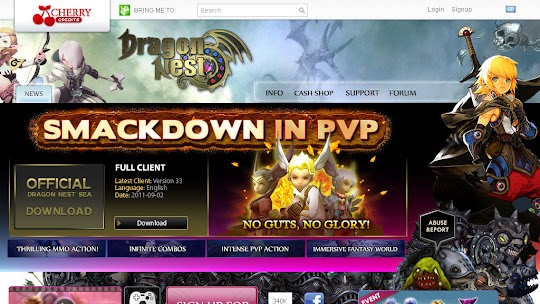
From what I've read in the announcement, the reason for the IP block is because these countries have their own localized version of Dragon Nest. US, Canada, Australia and New Zealand are under Dragon Nest NA which is published by Nexon. If you can't play in Dragon Nest SEA then try playing in Dragon Nest NA. As for EU or European players, I think they can still play in Dragon Nest SEA but that might change once Dragon Nest EU starts operating.
Okay, for those players who are not blocked by Dragon Nest SEA but who are having problems signing-up, here is a simple guide on how to sign-up or register a new Dragon Nest SEA account for FREE.
After that, an activation e-mail will be sent to the e-mail address you used to sign-up for Dragon Nest SEA. You must check your e-mail for the activation e-mail and you must click on the provided activation link to activate your Dragon Nest SEA account. It will open a new page where you must enter the displayed image code in the text box to finalize the activation.
By the way, you can't sign-up accounts one after the other. The sign-up process has a limit on how many accounts can be registered per IP address. If you are planning on creating more than one Dragon Nest SEA account then wait for a few moments before trying to sign-up again. I guess they are trying to limit the amount of account created by spammers in-game.
Anyway, I was able to sign-up a few accounts today because I needed to get information and screenshots for this blog post. If you are having problems signing-up then you could probably use one of them. Just make sure to change the password and pin immediately so that only you can use the account. Please place a comment if you did use one of the listed Dragon Nest SEA accounts so that I could cross them out.
To play Dragon Nest SEA for FREE, click here!
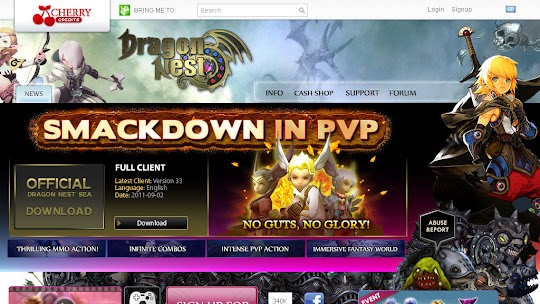
From what I've read in the announcement, the reason for the IP block is because these countries have their own localized version of Dragon Nest. US, Canada, Australia and New Zealand are under Dragon Nest NA which is published by Nexon. If you can't play in Dragon Nest SEA then try playing in Dragon Nest NA. As for EU or European players, I think they can still play in Dragon Nest SEA but that might change once Dragon Nest EU starts operating.
Okay, for those players who are not blocked by Dragon Nest SEA but who are having problems signing-up, here is a simple guide on how to sign-up or register a new Dragon Nest SEA account for FREE.
- Visit the official website of Dragon Nest SEA
- Click on the Sign-Up link located at the top-right corner of the website
- Fill-up the form with your e-mail address, game ID, password and text from the anti-spam image
- Agree to the TOS and Privacy Policy of the game by clicking on the check box and finally click on the Sign-Up button to process your application
After that, an activation e-mail will be sent to the e-mail address you used to sign-up for Dragon Nest SEA. You must check your e-mail for the activation e-mail and you must click on the provided activation link to activate your Dragon Nest SEA account. It will open a new page where you must enter the displayed image code in the text box to finalize the activation.
By the way, you can't sign-up accounts one after the other. The sign-up process has a limit on how many accounts can be registered per IP address. If you are planning on creating more than one Dragon Nest SEA account then wait for a few moments before trying to sign-up again. I guess they are trying to limit the amount of account created by spammers in-game.
Anyway, I was able to sign-up a few accounts today because I needed to get information and screenshots for this blog post. If you are having problems signing-up then you could probably use one of them. Just make sure to change the password and pin immediately so that only you can use the account. Please place a comment if you did use one of the listed Dragon Nest SEA accounts so that I could cross them out.
Game ID: dragonnest0001Cherry Exchange Login ID is: zvpxkggd@sharklasers.comYour Temporary PIN is: 337052Password: dragonnestGame ID: dragonnest0002Cherry Exchange Login ID is: clhmcoul@sharklasers.comYour Temporary PIN is: 708353Password: dragonnestGame ID: dragonnest0005Cherry Exchange Login ID is: xnkqpuhkbhou@mailinator.comYour Temporary PIN is: 556007Password: dragonnestGame ID: dragonnest0006Cherry Exchange Login ID is: lembxkouhzqe@mailinator.comYour Temporary PIN is: 416602Password: dragonnest
Game ID: dnsea007Cherry Exchange Login ID is: isjexayk@sharklasers.comYour Temporary PIN is: 123456Password: dragonnestGame ID: dnsea008Cherry Exchange Login ID is: miketan@sharklasers.comYour Temporary PIN is: 123456Password: dragonnestGame ID: benten2011Cherry Exchange Login ID is: b136021@nepwk.comYour Temporary PIN is: 123456Password: dragonnestGame ID: krisbernal01
Cherry Exchange Login ID is: krisbernal@temporaryemail.net
Your Temporary PIN is: 123456
Password: dragonnest
- Default Game ID: cocomartin2012
Secret Question: What is my pet's name?
Answer: bantay
6-Digit Security PIN: 123456
Login: d552269@rtrtr.com
Password: dragonnest - Default Game ID: peterpenduko2012
Secret Question: What is my pet's name?
Answer: bantay
6-Digit Security PIN: 123456
Login: d552713@rtrtr.com
Password: dragonnest
To play Dragon Nest SEA for FREE, click here!








0 comments:
Post a Comment