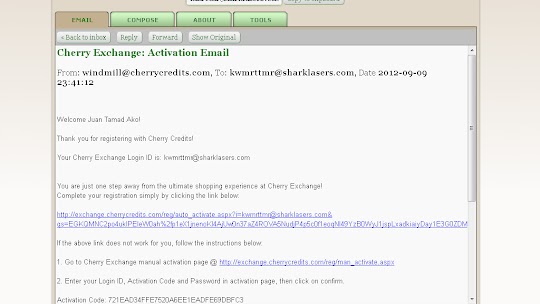Star Wars Galaxies got shutdown to make way for the unsuccessful Star Wars: The Old Republic but, did you know that you can still play the Pre-CU version of Star Wars Galaxies for FREE? Yes you can and it's all thanks to a private server project called SWGEmu.
SWGEmu means Star Wars Galaxies Emulator and, what it does is, it tries to imitate or emulate the original server software used by Sony Online Entertainment to run or serve Star Wars Galaxies to all its players. SWGEmu is in constant development and it still has a long way to go before it could fully emulate SOE's old SWG server software.
The good news is, if you want to play Star Wars Galaxies again then you can through SWGEmu. Currently, SWGEmu has two servers running and connecting to any of them will let you play Star Wars Galaxies again. Of course, you will need an original copy of the game and if you don't have one then you can probably buy a copy from various online stores.
For example, you can buy the game from MeoStore for only $1.27 USD. Other online stores have it listed below $10 USD. If you want to know where you can buy Star Wars Galaxies then simply search for "star wars galaxies" in Google under Shopping.
You can also find it on Amazon.com but the price it's not very cheap. For example, a new copy of Star Wars Galaxies: An Empire Divided in Amazon.com will costs you $73.99 USD. Wow! For a dead game with no running official server, that's very expensive. The weird thing about is, Star Wars Galaxies: Starter Kit which is also listed in Amazon.com will only cost you $19.95 USD and it includes content from Star Wars Galaxies: An Empire Divided and Star Wars Galaxies: Jump to Lightspeed.
which is also listed in Amazon.com will only cost you $19.95 USD and it includes content from Star Wars Galaxies: An Empire Divided and Star Wars Galaxies: Jump to Lightspeed.
Of course, buying a dead game with no running official servers is somewhat unreasonable but, unfortunately, SWGEmu will only allow legal copies of the game to connect to their servers. Using a downloaded copy of Star Wars Galaxies might get you banned from SWGEmu.
So, if you already have a copy of the game then install it but don't run it yet because you'll still have to download and install SWGEmu's SWG launcher called Launchpad Enhanced or LPE. It's free and you can download it from SWGEmu. For more details on what you have to do to play Star Wars Galaxies in SWGEmu's server, click here.
Remember, SWGEmu's SWG server software is emulating the Pre-CU (Pre-Combat Upgrade) version of Star Wars Galaxies. This is the non-WOW-fied or non- EQ-fied version of the game. If you're used to WOW or EQ based MMO games then SWG Pre-CU will feel very, very different but don't be discouraged because you'll eventually get the hang of it.
SWGEmu means Star Wars Galaxies Emulator and, what it does is, it tries to imitate or emulate the original server software used by Sony Online Entertainment to run or serve Star Wars Galaxies to all its players. SWGEmu is in constant development and it still has a long way to go before it could fully emulate SOE's old SWG server software.
The good news is, if you want to play Star Wars Galaxies again then you can through SWGEmu. Currently, SWGEmu has two servers running and connecting to any of them will let you play Star Wars Galaxies again. Of course, you will need an original copy of the game and if you don't have one then you can probably buy a copy from various online stores.
For example, you can buy the game from MeoStore for only $1.27 USD. Other online stores have it listed below $10 USD. If you want to know where you can buy Star Wars Galaxies then simply search for "star wars galaxies" in Google under Shopping.
You can also find it on Amazon.com but the price it's not very cheap. For example, a new copy of Star Wars Galaxies: An Empire Divided in Amazon.com will costs you $73.99 USD. Wow! For a dead game with no running official server, that's very expensive. The weird thing about is, Star Wars Galaxies: Starter Kit
Of course, buying a dead game with no running official servers is somewhat unreasonable but, unfortunately, SWGEmu will only allow legal copies of the game to connect to their servers. Using a downloaded copy of Star Wars Galaxies might get you banned from SWGEmu.
So, if you already have a copy of the game then install it but don't run it yet because you'll still have to download and install SWGEmu's SWG launcher called Launchpad Enhanced or LPE. It's free and you can download it from SWGEmu. For more details on what you have to do to play Star Wars Galaxies in SWGEmu's server, click here.
Remember, SWGEmu's SWG server software is emulating the Pre-CU (Pre-Combat Upgrade) version of Star Wars Galaxies. This is the non-WOW-fied or non- EQ-fied version of the game. If you're used to WOW or EQ based MMO games then SWG Pre-CU will feel very, very different but don't be discouraged because you'll eventually get the hang of it.
To learn more about Star Wars Galaxies and SWGEmu, click here!