OMG! Some of you are still having problems creating an account in Dragon Nest SEA. I'm not sure what all of you are doing wrong but I've created this very simple Step-By-Step Guide to help you successfully create an account in Dragon Nest SEA. Just follow the steps listed in this How-To or Guide and you'll soon find yourself playing the game.
The first thing you need to do to create an account in Dragon Nest SEA is to go to the official Dragon Nest SEA website. Type this URL into your browser's address bar or field and press enter, http://dn.cherrycredits.com.
Wait for the entire homepage of the website to load before clicking the Signup link located at the top-right hand corner of the page. Clicking the Signup link will open the Sign-Up Page.
Just fill-up the form with your information. If you want, you can enter your real Personal Information in the form or if you value your privacy too much then you can enter a fake one instead. The sign-up page won't care if the information you enter is real or not.
After filling-up the sign-up form, click the red I Accept button below it to submit the form for processing. If there are no problems with your filled-up sign-up form then you'll be taken to a Thank You page. It will tell you Verify your e-mail address to complete the sign-up process.
To verify your e-mail address, just login to your e-mail account or to whatever e-mail account you used in the sign-up form. In your Inbox, try to find an e-mail with the subject Cherry Exchange: Activation E-mail, open it and click on the activation link to activate your new Dragon Nest SEA account.
Clicking the Activation Link will take you to the Account Activation Page. All you have to do here to activate your account is enter the characters displayed in the Captcha form. Click the red Confirm button to process it.
If there are no problems with the characters you entered in the Captcha form then you'll get a Congratulations message on the Account Activation page. It will also say "Activation Completed" and "You have successfully activation your account".
Now, to test your new account, simply click on the red Go to my Cherry Exchange now! button. Clicking this button will automatically log you in to your newly created account in Dragon Nest SEA or Cherry Credits (they're somewhat related).
To use your new account in Dragon Nest SEA, simply run the game and login with your Dragon Nest SEA name, password and PIN. Never forget your 6-digit PIN number because you won't be able to play the game if you forget it.
Hopefully, this simple step-by-step guide on how to register a new Dragon Nest SEA account will help all of you who are having problems with it. Remember to use a valid e-mail address like GMAIL when registering a new Dragon Nest SEA account.
If you are having problems finding your Activation Email then try checking your Trash and Spam folders.
Anyway, goodluck and hope to see you in the game.
To learn more about Dragon Nest SEA and to play it for FREE, click here!
The first thing you need to do to create an account in Dragon Nest SEA is to go to the official Dragon Nest SEA website. Type this URL into your browser's address bar or field and press enter, http://dn.cherrycredits.com.
Wait for the entire homepage of the website to load before clicking the Signup link located at the top-right hand corner of the page. Clicking the Signup link will open the Sign-Up Page.
Just fill-up the form with your information. If you want, you can enter your real Personal Information in the form or if you value your privacy too much then you can enter a fake one instead. The sign-up page won't care if the information you enter is real or not.
After filling-up the sign-up form, click the red I Accept button below it to submit the form for processing. If there are no problems with your filled-up sign-up form then you'll be taken to a Thank You page. It will tell you Verify your e-mail address to complete the sign-up process.
To verify your e-mail address, just login to your e-mail account or to whatever e-mail account you used in the sign-up form. In your Inbox, try to find an e-mail with the subject Cherry Exchange: Activation E-mail, open it and click on the activation link to activate your new Dragon Nest SEA account.
Clicking the Activation Link will take you to the Account Activation Page. All you have to do here to activate your account is enter the characters displayed in the Captcha form. Click the red Confirm button to process it.
If there are no problems with the characters you entered in the Captcha form then you'll get a Congratulations message on the Account Activation page. It will also say "Activation Completed" and "You have successfully activation your account".
Now, to test your new account, simply click on the red Go to my Cherry Exchange now! button. Clicking this button will automatically log you in to your newly created account in Dragon Nest SEA or Cherry Credits (they're somewhat related).
To use your new account in Dragon Nest SEA, simply run the game and login with your Dragon Nest SEA name, password and PIN. Never forget your 6-digit PIN number because you won't be able to play the game if you forget it.
Hopefully, this simple step-by-step guide on how to register a new Dragon Nest SEA account will help all of you who are having problems with it. Remember to use a valid e-mail address like GMAIL when registering a new Dragon Nest SEA account.
If you are having problems finding your Activation Email then try checking your Trash and Spam folders.
Anyway, goodluck and hope to see you in the game.
To learn more about Dragon Nest SEA and to play it for FREE, click here!










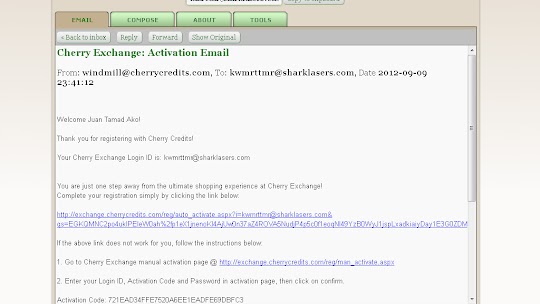



0 comments:
Post a Comment